You're probably here because you set one of your annual goals to get your account verified - well, you've reached the right place. In this article, we will go over all the steps you need to follow to verify your account and get the blue badge you've been waiting for. We'll also cover some of the related scams that exist when it comes to applying for the blue badge.
For those who aren't familiar with what the "blue badge" is and what the fuss is about - the “blue badge” on Instagram indicates that an account has been verified, which means that it belongs to a public figure, celebrity, or brand.
A blue badge on Instagram can help you in a few ways
Increase visibility:
A verified account is more likely to be seen by a wider audience, which can help increase your reach and visibility.
Credibility:
A blue badge indicates that your account is legitimate and represents a notable person, brand, or entity. This can help increase trust and credibility with your followers and potential new followers.
Increased engagement:
Verified accounts often have higher engagement rates than non-verified accounts because they are seen as more credible and trustworthy.
Protection against impersonation:
Verified accounts are less likely to be impersonated, as Instagram will take action against accounts that impersonate verified accounts.
Since the beginning of 2023, Instagram has been expanding the visibility of its verified blue badges, making it easier for users to identify authentic accounts. The verified badges will now appear in more places across the platform, including Profiles, Stories, DMs, and soon, the Feed. This means you can quickly and easily determine whether the account you're interacting with is verified.
Before applying for blue badge
Here are a few guidelines to be sure to follow to increase the odds of being approved:
- Make sure your account is public and not a private account. Verified accounts must be public.
- Make sure you have a complete profile, including a bio, profile picture, and at least one post.
- Ensure your account represents a well-known, highly searched-for person, brand, or entity. Any credibility you have will help, such as a Wikipedia page or being mentioned in an article.
How to request verification for your Instagram account
Now, let's go step-by-step and see how you can apply for a blue badge through Instagram:
- Go to your Instagram profile and tap the hamburger icon in the top-right corner
- Tap Settings
- Tap Account
- Tap Request Verification
- Fill in the application form: your legal name, your "known as" or working name (if applicable), and select your category or industry (for example, blogger/influencer, sports, news/media, business/brand/organization, etc.)
- Submit a photo of your official government ID. For individuals, that could be a driver's license or passport. For businesses, a utility bill, an official business document, or tax filings will do.
- Tap Send.

Within a few days, you’ll get a notification for your activity tab with Meta’s decisions -
If your request for verification is denied -
“Your account wasn’t verified because it doesn’t meet the criteria for verification. You can Submit another request in 30 days."
Or, if you got approved for the blue tick -
“Your account was verified. You’ll now see a blue badge next to your username. To keep your verified status, you need to have a public account, a profile picture and at least one post.”
How to not get scammed during the process
Although applying for a blue badge is a technical process, there are a few dangers that you might encounter. Here are three dangers you must be aware of when it comes to getting your account verified:
Instagram will never DM you
Instagram will never reach out to you directly to apply for a blue badge. If you get an email supposedly from Instagram, it’s probably a phishing scam to steal your credentials.
Beware of blue badge services
We’ve noticed Instagram users sharing that they received offers from a service provider offering an expedited process to get their account verified. These are usually scams.
Don't buy followers
Buying followers or likes doesn’t help with the process and will probably cause a rejection of your application for the blue badge and even suspension of your account.
Also, keep in mind that getting a blue badge is not guaranteed, and Instagram's verification process is selective. Even if you meet all the requirements, there's no guarantee you'll be verified. Additionally, having a blue badge does not guarantee success on Instagram, but it can be a helpful tool.
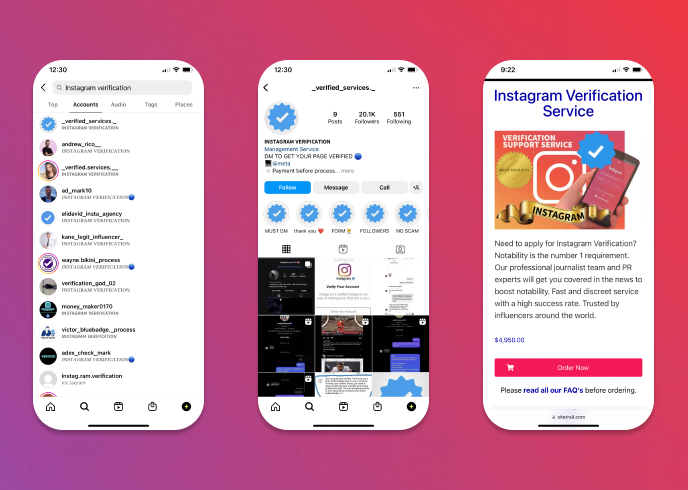
According to Meta's article, verified accounts may be at risk for hacking attempts. Hackers may try to take control of the account and sell the verified badge along with the account's following. It's important to note that even if your account is verified, there is no guarantee that Instagram will be able to retrieve it in the event of a hack. To protect yourself, it's crucial to set up two-factor authentication and get insurance for your Instagram account against hacks. Be aware of scams and impersonation attempts that may target verified accounts. Stay safe out there!
Meta Verified Subscription
[Updated February 2023] Meta is set to introduce a new feature allowing users to pay for verification, similar to Twitter’s move a few months back! According to Zuckerberg's broadcast channel, users of Facebook and Instagram can subscribe to a blue verification badge, additional protection against account impersonation, and heightened visibility by paying a monthly fee.

"Good morning! New product announcement: this week we're starting to roll out Meta Verified – a subscription service that lets you verify your account with a government ID, get a blue badge, get extra impersonation protection against accounts claiming to be you, and get direct access to customer support," Zuckerberg wrote.
Zuckerberg added: "This new feature is about increasing authenticity and security across our services. Meta Verified starts at $11.99 / month on web or $14.99 / month on iOS. We'll be rolling out in Australia and New Zealand this week and more countries soon."
'Meta Verified' membership perks and features
- Verified badge.
- Impersonation monitoring.
- Direct customer support.
- Prioritization in comments and messages.
- Recommendations in IG Explore page + Reels.
- Exclusive stickers for IG stories.
Eligibility requirements for a Meta Verified subscription
- Not available for business profiles (creators’ accounts).
- You must be 18+ years old.
- You must have a complete profile - with a profile picture showing your face.
- You must meet minimum activity requirements (such as prior posting history) and Meta’s Terms of use and Community Guidelines.
- Must validate a government-issued ID.

If you have obtained Meta Verified subscriptions after verifying your profile, making any changes to your account username, profile name, date of birth, or profile photo will necessitate a repeat of the Meta Verified subscription and verification process for your account.
Here are our thoughts regarding the Meta new verification badge
Pros:
- It will be harder for users to be impersonated.
- Enhanced security.
- Improved customer support (depending on the level of support, is it by email, chat, or live human support)
Cons:
- The verification badge's value might become diluted.
- It fits only individuals and not businesses.
- Essential services come with a cost.
- There's potential for new scams to arise.
We'll keep you posted as we learn more about this feature. Don't forget to follow @getnotch for additional Instagram security tips!
Instagram verification FAQ
How many followers do you need to get verified on Instagram?
There is no set number of followers required to get verified on Instagram. However, having a large following can increase your chances of getting verified. When reviewing verification requests, Instagram looks at various factors such as engagement, audience demographics, and account authenticity.
How much does it cost to get IG verified?
Instagram does not charge a fee to verify an account. The verification process is free and open to all eligible accounts.
How do you get a blue check on Instagram without being famous?
Instagram verifies accounts that are in the public interest, such as public figures, celebrities, and brands. Suppose you're not a famous person or brand. In that case, you can still get verified by demonstrating that your account is authentic and provides your audience with a unique perspective or valuable information.
What are the requirements for getting verified on Instagram?
To get verified on Instagram, ensure your account is active, complete, and in good standing. Your account must comply with Instagram's terms of service and community guidelines, and branded content policy. Before applying, your profile is complete, and your account represents a well-known, highly-search-for person, brand, or entity. Any credibility you have will help.
Can I apply for Instagram verification more than once?
If your verification request is denied, you can reapply for verification after 30 days. However, if your verification request is accepted and your account later loses its verification status, you will not be able to reapply for verification.
How long does it take for Instagram to review a verification request?
Instagram does not provide an estimated time frame for reviewing verification requests. The process can take anywhere from a few days to several weeks, depending on the volume of requests and other factors.
Can I lose my verified badge on Instagram?
Yes, it is possible to lose your verified badge on Instagram. If your account violates any of Instagram's terms of service or community guidelines, or is hacked, your verification status may be revoked. Also, you must keep your account public, including a profile picture and at least one post.
Once you obtain a Meta Verified subscription by verifying your profile, any modifications you make to your account username, profile name, date of birth, or profile photo will require you to reapply for the Meta Verified subscription and go through the verification process again.
Can I change my username after getting verified on Instagram?
Once you get verified, you may be unable to change your account's username.
What can I do if Instagram won’t verify my account?
The primary thing Instagram looks for when they’re trying to decide whether or not to verify someone is whether or not there’s enough press about them to establish that they are notable and, therefore, at the risk of being impersonated. So, the best thing you can do is link to any press articles you have about you in the blue badge application, which you can do in the app.
Can I verify my Instagram business account?
Yes, you can verify your Instagram business account. However, the process and requirements are the same as for personal accounts. Your business account must be active, complete, and in good standing to be eligible for verification. Note - the new 'Meta Verified' isn't available for business instagram accounts.
{{learn-more}}

















.webp)
.jpg)
.jpg)


.webp)




%20(1).webp)
.webp)


.webp)
.webp)
%20(1).webp)


.webp)
%20(1).webp)
%20(1).webp)


%20(1).webp)
%20(1).webp)
%20(1)%20(1).webp)
%20(1).webp)
.webp)
.webp)
.webp)
.webp)
.webp)
.webp)
%20(1).webp)
.webp)
.webp)
.webp)
.webp)
%20(1).webp)
%20(1).webp)
.webp)
.webp)












.webp)













