If you’re a digital creator or using Instagram to promote your business, it’s essential to keep up with ever-changing Instagram trends. There are a ton of features on Instagram many people aren’t aware of. In this blog post, we'll highlight some of the most useful and important Instagram features and trends every digital creator should know about. Ready? Let’s dive in.
Instagram Features for Content Production and Optimization
1. Creator Accounts with Enhanced Analytics
As a creator, you need to post content, track your growth, and see what’s working for you. And to do that, you need analytics.
Luckily, Instagram provides built-in analytics.
However, you need to switch to a Professional account (either a Business account or a Creator account) to leverage this feature. Follow this link to set up a Creator account on Instagram.
Once you do that, you’ll be able to get insights into:
- Your follower growth
- Unfollows
- Impressions
- Engagement rate
- Accounts reached
- What kinds of posts get the most engagement
- Demographic data (to help you identify your target audience and cater to them)
Users can see all their metrics in one place without having to use multiple apps or websites to get an overall view of their progress.

You can also dive deeper into these metrics. For instance, here’s a detailed overview for the “Accounts Reached” metric:
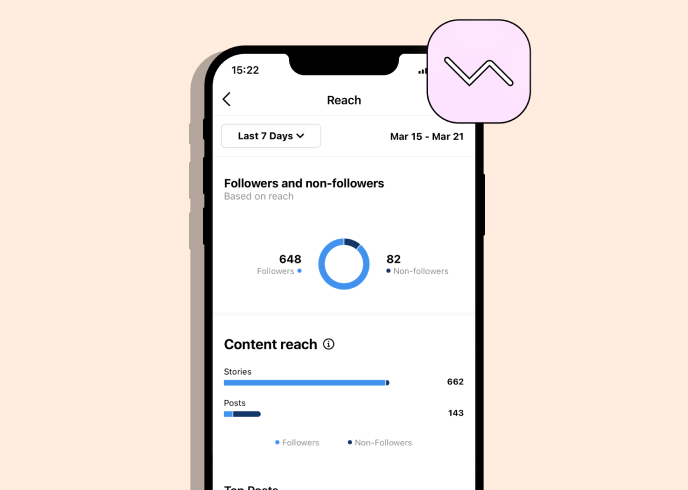
So how does the Instagram Analytics functionality help you – as a content creator, influencer, or business owner?
For one, it makes it easier to look at trends in your follower growth and engagement rate and measure the effectiveness of your marketing campaigns.
You’ll also be able to identify if you’re targeting the wrong audience, posting too frequently (or not frequently enough), and make more informed decisions about campaigns.
The best part about Instagram Analytics is that it runs in real-time. You don't need to wait for a full report when you post a new photo or update your account; instead, you can see what happens after you post immediately.
Pro Tip: Leverage Instagram’s Creator Studio, which takes it a step further by allowing you to schedule posts for both Facebook and Instagram. It also allows you to manage everything that happens on Instagram, check messages, and explore insights. However, note that it’s only available with the Business account. Use this link to set up a Business account on Instagram.
2. Hiding and Restricting Options on Instagram Stories
Instagram Stories are a super important way to connect with followers, but if someone's making you uncomfortable or acting downright creepy, you might want them to stop.
Well, good news: Instagram offers a couple of features that let you deal with this kind of situation more effectively.
When you share a story, you can tap “Hide Story From” and select specific accounts that won’t be able to see that story. This gives you more control over who sees your content and offers an easy way to avoid unwanted interactions.

It’s also up to you whether you want to allow people to share your story in a message or not. You can also restrict people who you don't want to see or hear from.

Unlike blocking, when someone is restricted, they won't know that they've been restricted and will still appear to others normally.
For instance, when the restricted user makes a comment, it will only be visible to them. They won't be able to tell when you're online or if you've read their messages either.
3. Instagram Reels
Instagram Reels allow you to record and edit 60-second videos with audio, effects, and new creative tools.
If you're someone who creates original content to share with a wide audience — your Reels tab is a great place for people to find and connect with your work.
Posting reels regularly can also do wonders for your Instagram engagement rate. One creator revealed she posted one reel a day for an entire month and gained 2800+ followers as a result.
We reached out to Mireia Boronat – Senior Content Marketing Executive at The Social Shepherd, an award-winning Social Media Marketing Agency – to get some Reels tips:
- Keep them short, sweet, and snappy.
- Make sure you add text to the first clip so your audience knows what they're going to watch from the very first second.
- Use trending songs, sounds, and even voice-overs. Not everyone watches videos with sound on, but this helps with reach and exposure.
- Bonus tip: Expand your reach by allowing Facebook to share your Reel - they just launched Facebook Reels
4. Instagram story features
Instagram Stories let users and businesses share photos and videos that disappear after 24 hours. The feature encourages users to share more personal and candid content, similar to Snapchat’s disappearing stories.
In 2019, Instagram reported that a whopping 500 million Instagrammers use stories every day. Safe to say, it has become one of the biggest drivers of growth and engagement on Instagram.
As a result, the company has been adding new story features at a rapid pace.
Here’s a quick overview of the different features available on Instagram Stories so you can use them in your Instagram strategy:
- Create a poll or ask a question - Adding a poll or asking multiple-choice questions over stories is an easy way to get feedback from your audience in real-time. This is also a great way to find out what your audience is interested in, which will help tailor your content.

- Stories Highlights - This feature allows you to pin your stories to your profile, so they don't disappear after 24 hours. This is a great way to create a branded home page on Instagram that showcases your brand's personality, where you can highlight reviews, products, and other content you want people to see. For example, on Notch's profile we pinned testimonials from influencers to increase their visibility.

- Link Sticker - The Instagram story link sticker gives you a special link to use in your stories that allows your followers to click through to a website of your choice. This can be a blog post, a landing page, or even a podcast episode.
- Emoji Slider - The Emoji Slider is a poll-style option for Stories that lets your followers choose a value for whatever question you pose, using an emoji to indicate their choice. The emoji goes from 0% to 100% along a sliding scale, and your followers can place the slider wherever they want within that range. It can be used in all sorts of ways, from asking how much someone loves a product to finding out how much they like your new look/product/skill.
- Augmented Reality (AR) filters - You’ve most likely seen a variety of Instagram story AR filters that the platform has to offer – from the famous ‘which Disney character are you,’ to the more recent ‘which celebrity do you look like’ filters. Besides adding the fun elements while sharing your life with followers, these filters help you build brand awareness and create community engagement.
Instagram Features for Collaborations
5. Live Rooms with up to three guests
Instagram allows you to invite up to three guests to your Live Rooms from any public account. Once you start your broadcast, you can add three more guests, for a total of four people on a video together.
When you do a live broadcast, your profile picture will appear at the top of your followers' feed with a colorful ring around it and the word Live.
Now the question is: Is it worth all the effort?
It sure is! In fact, people love connecting and being entertained by creators and brands in real-time. A survey of 1000 adults revealed that 80% would rather watch a live broadcast than skim through a blog – while 82% rated live videos over social media posts from brands.
Since viewers can send comments, ask questions or share reactions, it also strengthens connections with your audience. You can elevate the connection by sharing special moments happening in the present time – making viewers feel like they’re part of something special.
Tips to get the most out of Live Rooms on Instagram
- Schedule live sessions with guests in your vertical to create a buzz and do cross-promotion.
- Use live broadcasts to seek customer feedback in real-time.
- Conduct a live Q&A with your followers.
- Don’t hold back – show your personality and form a deeper connection with your audience.
- Show behind-the-scenes content. 87% of surveyed individuals claimed they prefer to watch videos that give a behind-the-scenes glimpse.
6. Brand Collabs Manager
Instagram Brand Collabs Manager is a new way for brands to find and work with relevant creators to reach new audiences on Instagram.
As a content creator, you can create a profile that highlights your audience demographics, content category, engagement rate, among other details. Here are the key benefits:
- It lets you easily connect with relevant brands that want to work with you.
- It helps you find brands that have previously worked with other influencers within your niche.
- With all your insights in one place, it’s easy to pitch your ideas to brands.
MarkianB, a famous Instagram influencer, suggested,
“Having all my insights in one place will reduce the repetitive process of insights sharing that often comes with brand partnerships – and I love anything that supports creators and their online business.”
Note that Brand Collabs Manager is only available to US-based Instagram creators at the moment.
7. Instagram Collabs Feature
Instagram Collabs is a new Instagram trend that allows you to invite a fellow Instagram creator to collaborate on a regular post or an Instagram Reel.
When you invite a collaborator, they can share your post to their profile grid and with their followers in Feed. If they do, they’ll be shown as a co-author on the post.
Similarly, brands can collaborate with content creators, and the post will appear on the brand’s feed as well as the creator’s feed.

Instagram collaborations are a great way to build relationships with creators in your niche while also giving your content more exposure and engagement. When you collaborate with another creator, you’re able to tap into their audience – and hopefully, turn that exposure into long-term followers.
It also helps you increase your social proof and boost your credibility and authority. For brands, they get to tap into the reach of the influencer.
But how do you make the most of the Instagram Collabs feature?
- Partner with brands and influencers with shared interests.
- Bring attention to special issues and causes close to your heart.
- Reach out to the brand/influencer before sending the collaboration request so they accept it in a timely fashion.
8. Instagram Enhanced Tags
Have you ever seen an incredible post on Instagram and wondered who created it? Or a post tagged with an incorrect name? Don’t worry; it happens to the best of us.
But now, there is an amazing tool to help creators get credit where credit is due: Instagram enhanced tags.
Enhanced Tags make it easier for you to better associate your contributions with the content you create. For example, if you’re a makeup artist, video creator, or designer who contributed to a photoshoot or video on Instagram, you can get credited for your work via Enhanced Tags.

Instagram Features for Monetization
9. Go Live and get paid with badges
Badges are a new way for fans to show love and support during live videos. Broadcasters earn money from each badge purchase, which helps them make more content for their communities.
Creators can set the price of their badges at three levels: USD 0.99, USD 1.99, and USD 4.99 increments.
It’s simple: you create content for your followers – and they purchase badges for you as a token of appreciation. Supporters who have purchased badges in Live will also get extra privileges during the live, including a special flair on their name in comments and access to a special heart during the live video.
The best part? Instagram doesn’t take any revenue share currently. However, Google and Apple collect 30% of the total fees for in-app purchases.
To receive badges, you should:
- Have a Professional (Creator or a Business) account
- Be 18 years or older
- Be based in the US
- Meet Instagram’s Partner Monetisation Policies, and comply with Instagram Community Standards and Content Monetisation Policies
Aside from the obvious monetary benefits, Instagram badges are also an excellent way of making a public statement about your brand. It adds credibility to your account and lets people know that you are who you say you are. It’s also a great way of boosting your social proof and getting more followers in the process.
But how can you make the most out of your Instagram badges? Here are some tips:
- Engage your supporters by asking them what they want to see before going live.
- Remind your viewers about badges at the beginning, middle, and end of your live video.
- Thank your supporters with shout-outs and "thank you" stickers in Stories.
- Share a goal for your live video and pin it in the comments.
- Give a collective shout out when you hit a milestone.
10. Open your shop on Instagram
According to a 2020 Instagram Trends Research Study, as many as 44% of IG users surveyed use Instagram to shop weekly using features like shopping tags and the Shop tab.
Instagram's shoppable posts feature has changed how Instagram users interact with brands. Previously, they would need to visit a brand's website or download an app to check out what was on offer.
Now, all they have to do is tap on an image of a product they like, and they'll be taken directly to the product detail page where they can buy. Or view the entire shop by clicking on the “View Shop” button.

People can also save products for later by adding them to their shopping basket or wishlist or even share them with friends via direct message.
As an e-commerce business owner or a digital seller, you can use Instagram Shopping to:
- Let your customers shop directly from your Instagram posts and stories
- Provide your followers with a seamless shopping experience without forcing them to visit multiple sites or apps
- Create an immersive shopping experience, allowing users to learn about your products through photos and videos
- Share shoppable product collections in stories
- Reach a larger potential audience on the Instagram app
- Run an analysis of followers (purchases, demographics), products (popularity), and sales performance by stores.
However, sharpening your selling game on Instagram is imperative to skyrocket your sales on Instagram.
Here are some tips to help you do that:
- When you launch your shop, make sure you spread the word about what you're selling.
- Make all products shoppable on Instagram.
- Organize your products into different collections and themes.
- Use the countdown sticker to generate excitement about new items or restocks.
You can also try Instagram Live Shopping to enable users to shop directly from Instagram Live.
The feature works by adding a shopping link to the bottom of the screen when a brand goes live. The brand can then tag products in their live stream by tapping the shopping bag and selecting a product from their catalog.
When viewers tap on the tagged products, they'll be able to see more information about them and even purchase items without leaving the app.
Currently, this feature is only available to creators and brands who have access to Instagram Checkout.
Creators, take note: Use this handy list of features to improve your Instagram game
Every creator is unique and will have different needs and objectives when it comes to Instagram, but these tools are there to be tried, tested, and leveraged to grow your following, increase engagement, and earn more revenue.
The community on Instagram continues to grow, and as long as your content is high quality and relatable, there will always be a place for you on the platform. So start exploring, choose your favorites, and make Instagram all yours.
Click here to learn how Notch helps creators thrive

















.webp)
.jpg)
.jpg)


.webp)




%20(1).webp)
.webp)


.webp)
.webp)
%20(1).webp)


.webp)
%20(1).webp)
%20(1).webp)


%20(1).webp)
%20(1).webp)
%20(1)%20(1).webp)
%20(1).webp)
.webp)
.webp)
.webp)
.webp)
.webp)
.webp)
%20(1).webp)
.webp)
.webp)
.webp)
.webp)
%20(1).webp)
%20(1).webp)
.webp)
.webp)












.webp)













